
Why should you submit a sitemap to Google?
When you submit a sitemap to the Google Search Console, you are asking Google to start to crawl and index your page, and put it on Google. You want your page to be on Google so you can get traffic from Google. Here is step by step guide on how to do this with WordPress with these two free tools.
Steps
- Use a plugin: The easy way to get your sitemap is via the free Yoast SEO plugin (you do not need to pay for the premium version). This plugin will generate a sitemap for you. You can do this in the “plugins” section of your WordPress account. Click “plugins” search for “Yoast SEO,” install the plugin and activate it.
- Find your sitemap URL: To generate a sitemap, click Yoast SEO plugin (at the top) > Settings > search “XLM sitemaps” > click “View the XLM sitemap.” For example, my sitemap looks like this: “https://createagreatblog.com/sitemap_index.xml.”
- Sign into the Google Search Console using your gmail account.
- Add a property. Click “Add Property” to enter your blog URL and follow all of the verification steps.
- Add a sitemap. Once your property is verified, click on “Sitemaps,” then “Add a new sitemap,” enter the URL of your sitemap, then click “submit.” Make sure your sitemap has been verified.
- Submit new blog posts (the URL) to the “Inspect any URL” search box. Click “request indexing.”
- Regularly monitor your blog’s indexing. Check the Google Search Console for any indexing issues or warnings. Keep your sitemap updated, especially when you publish new content. Ensure your blog content is high quality, as this influences how well it will get indexed.
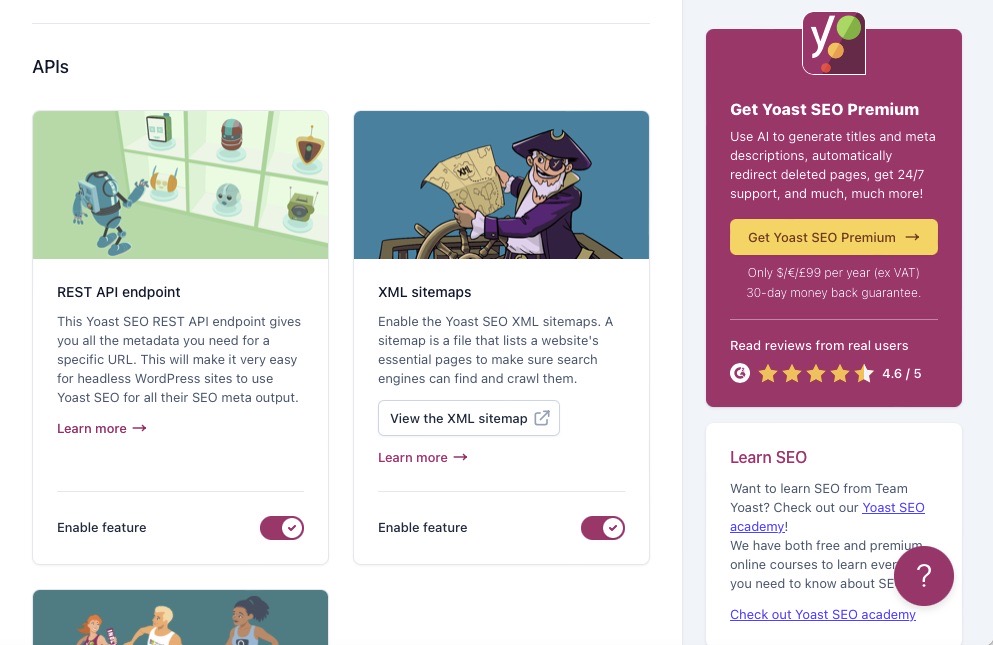
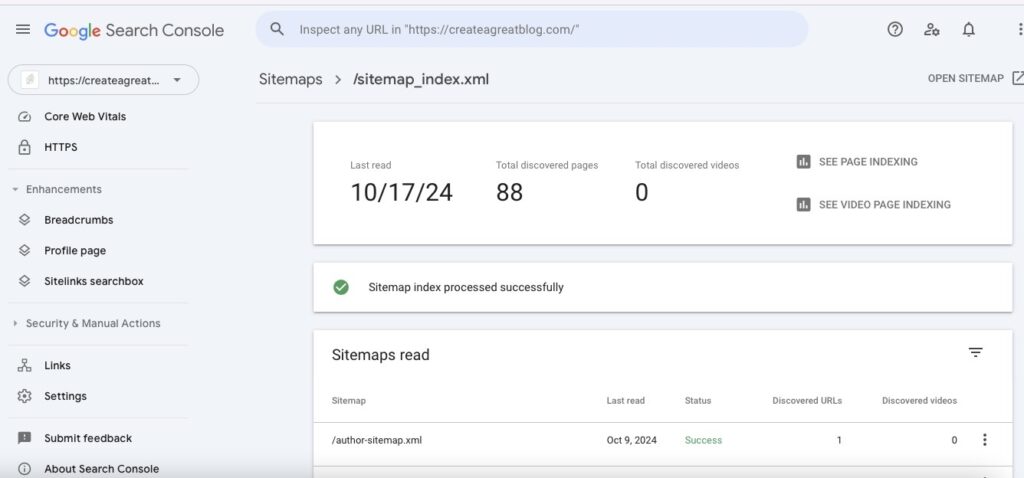
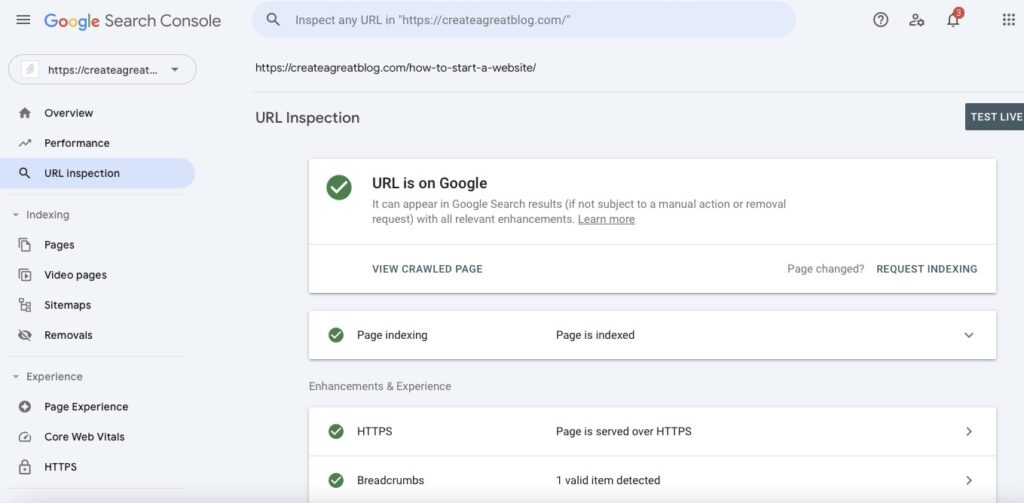
That’s it!
The time it can take for your website to appear on Google can vary from hours to weeks, to never. It depends on your overall website authority, the helpfulness of your blog post, and ultimately Google decides if it wants it on Google.
To check to see if your blog post is on Google, search on Google for “site:yourwebsiteaddress.com” to see if your blog post comes up. Hopefully this tutorial helped you to understand how to set up and use the Google Search Console.
