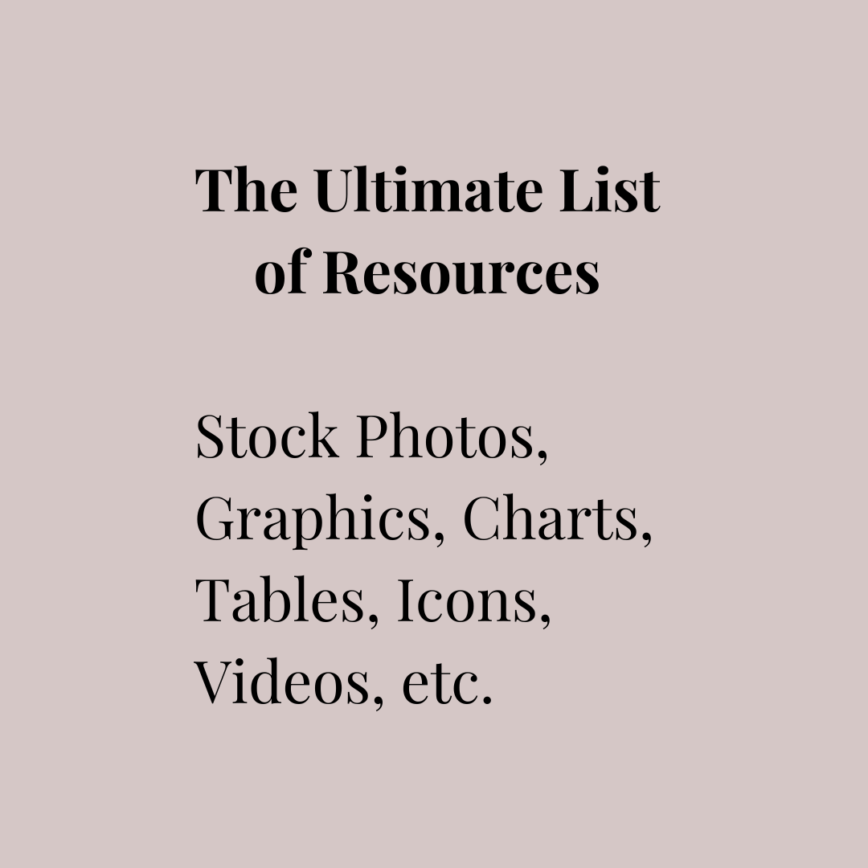
Save this for later! Here is a full list of copyright-free stock photography, images, graphics, charts, graphs, icons, memes, videos, and more to use for your blog or website. Most are free, and some are paid! You should always use at least one image for a blog post. Multimedia absolutely creates and helps to keep interest. Of course some blogs do not do this (see Zen Habits), but for most, there is a benefit! You can use an image as a featured image or use images throughout your blog post.
Free Stock Photos
- Cupcake
- Flickr
- Foodie’s Feed
- Freepik
- Jay Mantri
- Jéshoots
- Gratisography
- ISO Republic
- Kaboompics
- Life of Pix
- Little Visuals
- Magdeleine
- Mazwai
- Moveast
- New Old Stock
- Pexels
- Picjumbo
- Picography
- Pixabay
- Public Domain Archive
- Splitshire
- Startup Stock Photos
- Stock Up
- The Pattern Library
- Unsplash
I use Pexels, Pixabay, and Unsplash the most! To find an image that you want, use the keywords to describe what you are looking for, such as “neutral aesthetic” or “aesthetic computer.” You can find the photo below from Pexels.

Premium Stock Photos
Graphics
- Canva (free and paid version)
- CLEAN PNG
- png tree
- Midjourney (the lowest priced plan is $10 a month)
- Vecteezy
- Rawpixel
- Creative Fabrica (paid)
Note: Some stock photography websites have a graphics section.
Charts, Graphs, and Tables
- Easy Pricing Tables (premium)
- Ninja Tables (premium)
- TablePress (free and premium)
- Thrive Architect (premium)
- wpDataTables (free and premium)
- WP Table Builder (premium)
Note: These are plugins that you can search for in WordPress under plugins.
Icons
Note: Many are free and have a paid option as well.
Videos
Youtube allows you to embed videos from their site. Just click “Share” and then “Embed” to copy the HTML code.
Take your own videos with your smart phone. Videos can be great for How-To’s, and to help illustrate something more than a photo or text can capture.
Memes
You can create memes yourself or use tools like: Imgur, Imgflip, and Meme Generator. Memes can be awesome for marketing your blog. They are usually funny and attention grabbing.
An example of a meme: Meme.
Screenshots
Take screenshots from your computer, tablet, or smart phone. This is a great way to share content such as: receipts, polls, other websites, and more. There are also tools such GREENSHOT.
Take Your Own Photos
Most smart phones take pretty good pictures. Definitely good enough for a blog. Make sure the lighting is good, and consider editing them!
With taking your own photos, you are able to publish original content, and that means other blogs will not be using the same photos. If you look at stock photography websites, a lot of the time you can see the number of downloads, and that means that other bloggers are likely using those same photos! This can help brand your blog.
Graphic Design Software
Note: These are all either free to use or have a free and paid version.
That’s A Wrap
Hopefully these gave you a bunch of ideas on where you can get resources for your blog! Happy blogging 🙂
Bonus: create your own Resources page of the most used tools that you use. This is a great way to easily add affiliate links to your site, receive traffic to those affiliate links, and make it easy for your audience (it saves them time) to find your recommendations.
If this was helpful to you, do you think you could share it? Thanks!
Note: Make sure you read the terms for companies. Some services require attribution. There is often a paid version where no attribution is required.
